How to use firebase to send real-time notifications in Django apps
This article explains how you can use firebase to send real-time notifications to users in Django applications
Introduction
Recently, I have been exploring quite a few ways to add real-time functionality in Django applications. During my hunt, I came across many third-party services like PubNub, Pusher, and now Firebase which I think is the most exciting of all.
Following are the rubrics that I standardized during my decision and comparison to even custom solutions like django channels. Let's see how firebase fits these points.
- Scalability : Firebase real-time database and firestore, both can scale automatically.
- Security : Firebase has security rules that can be set precisely to resource authorization and setting those up takes just a few minutes. So, thumbs up for that.
- Time to implementation : Firebase admin SDKs are well documented and are available for almost all server-side languages. So you can add real-time features in minutes.
- Maintainability :With firebase, there is absolutely no maintenance except for some security rules that you might want to tweak as you add new features.
- Cost : This can be a crucial factor and may vary from team to team or even from one project to another. Firebase has a generous free tier and pay-as-you-go plans available.
🚀 Let's Build A Demo Django App
In this article, I will guide you through all the steps you need to follow to successfully leverage firebase firestore to securely send real-time notifications to users in your django applications. During my testing, I have built a demo application that you can refer to any time you find yourself lost. Here is the Github 😸 link 👇
Here is the live app 👇
Server Logic
The first problem that you might face when trying to implement firebase with your django application is authentication. Your users are currently being authenticated by your django application, how you would pass that auth state to firebase so it knows about the user? To solve this, the solution is custom tokens. When the client successfully login with you django app, firebase admin SDK can be used to create a token for the client. The client will use this token to connect to firebase. Here is how the flow goes.
Let's start with the user login. They put in their credentials to log into the frontend application. The client sends the credentials i-e username/email and password to the backend to exchange for a token(JWT or simple token). The actual auth implementation might vary from application to application but in my demo, I am using DRF token base authentication. On successful login, the server generates two tokens as seen in the flow chart above.
- "token" - This token will be used by the client to authenticate with django server for future requests.
- "firebase_token" - This token will be used by the client to immediately authenticate with firebase automatically.
Sending the Notification
Let's go through the setup.
Here I assume that you have a firebase account which you do if you have a google account. To send notifications from django application, we are going to use firestore. If you have not already set up a firebase project or firestore, I would recommend going throughthis quickstart guide.
To communicate with firebase through admin SDK, you need service account credentials. To generate service account creds, go to the Service account in your firebase project console. Make sure you have selected the right project. Follow the following 👇
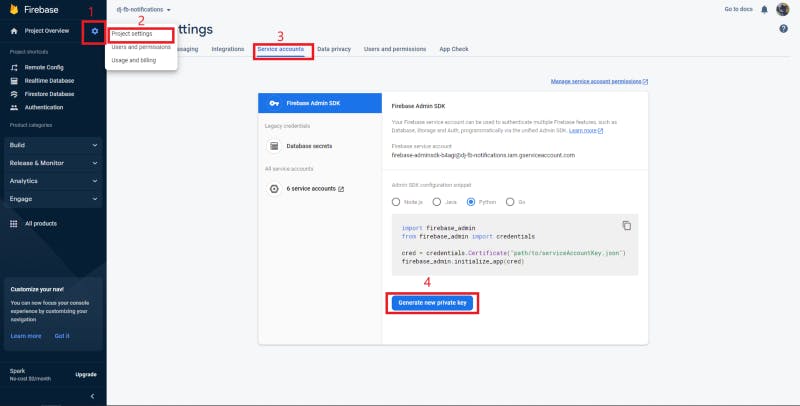
On success, you will have a .json file downloaded. Let's rename that file to credentials.json . Make sure to keep this file safe since the credentials in this file allow access to all firebase resources.
Set up admin SDK instance
Run the following pip command to install firebase SDK in your django project.
pip install firebase-admin
Then initialize the admin app instance providing the path to the credential.json file. If this file is in your project directory. Make sure to add credentials.json to your .gitignore file.
In my case, I created a helper class FirebaseService in core/firebase/firebase_service.py to handle all of the firebase-related logic.
import logging
from typing import Any, Dict
from uuid import uuid4
from django.conf import settings
from django.core.cache import cache
import firebase_admin
from firebase_admin import credentials, auth, firestore
from users.models import User
cred = credentials.Certificate(settings.GOOGLE_APPLICATION_CREDENTIALS) # path to credentials.json file
firebase_app = firebase_admin.initialize_app(cred)
auth_client = auth.Client(app=firebase_app)
firestore_client = firestore.client(app=firebase_app)
logger = logging.getLogger(__name__)
def cached(func):
def wrapper(*args, **kwargs):
user = kwargs.get('user')
key = 'token_' + str(user.id)
token = cache.get(key)
if token is None:
token = func(*args, **kwargs)
cache.set(key, token, timeout=60 * 60) # 1 hour
return token
return wrapper
class FirebaseService:
@staticmethod
@cached
def get_custom_token_for_user(user: User):
auth_claims = {
'uid': user.id,
}
return auth_client.create_custom_token(uid=user.id, developer_claims=auth_claims)
@staticmethod
def send_notification_to_user(user: User, message: Dict[str, Any]):
msg_id = str(uuid4())
notification_ref = firestore_client.collection(u'app-notifications') \
.document(u'{}'.format(user.id)).collection("user-notifications").document(u'{}'.format(msg_id))
notification_ref.set({
u'message': message,
'id': msg_id
})
logger.info(u'Notification sent to user {}'.format(user.id))
Here I am loading the GOOGLE_APPLICATION_CRENDITALS which is the path to the credentials.json file from the django settings. And in my settings.py file, I am loading the same variable from the environment using django-environ. You can have a look at that here.
get_custom_token_for_user methodis responsible for creating tokens for a given django user. This token is then sent to the client to be used to authenticate with firebase.create_custom_tokenfrom firebase admin takesdeveloper_claimsargument. Whatever you passed here will be stored in the payload of the token. Not just that, this object/dict will be available in the firebase request.auth object. This means you can access this object on the client and even in the firebase security rules.
send_notification_to_usermethod is used to send notifications by creating a new document in the firestore in a specific collection identified asapp-notifications/{user_id}/user-notifications. The store structure is specifically chosen as it allows for the creation of security rules on this collection and only allows the useruser_idto access theuser-notificationscollection. Here is the simplified flow.
Here is the firestore rule definition if you're interested.
rules_version = '2';
service cloud.firestore {
match /databases/{database}/documents {
match/app-notifications/{user_id}/{document=**} {
allow delete, read: if
request.auth.uid == user_id
}
}
}
Client Side Logic
On the client, install firebase.
yarn add firebase
# or
npm install firebase
# or
pnpm add firebase
Then in [./firebase/index.ts](https://github.com/mabdullahadeel/django-firebase-notifications/blob/master/client/firebase/index.ts) , I am using the credentials to initialize the firebase app and use it across the application.
import { initializeApp } from "firebase/app";
import { getFirestore } from "firebase/firestore";
import { getAuth } from "firebase/auth";
const firebaseConfig = {
apiKey: process.env.NEXT_PUBLIC_FB_API_KEY,
authDomain: process.env.NEXT_PUBLIC_FB_AUTH_DOMAIN,
projectId: process.env.NEXT_PUBLIC_FB_PROJECT_ID,
storageBucket: process.env.NEXT_PUBLIC_FB_STORAGE_BUCKET,
messagingSenderId: process.env.NEXT_PUBLIC_FB_MSG_SENDER_ID,
appId: process.env.NEXT_PUBLIC_FB_APP_ID,
};
export const app = initializeApp(firebaseConfig);
export const firestore = getFirestore(app);
export const auth = getAuth(app);
Then in my authentication logic, on successful login/signup I am automatically signing the user in with firebase using the token received from the django server. See here for details
import { auth as firebaseAuth } from "./firebase";
const initializeFirebaseAuth = async (user: MeResponse) => {
return signInWithCustomToken(firebaseAuth, user.fb_token);
};
To display notifications on the UI, I create a custom hook that subscribes to the appropriate channel to receive notifications for the currently logged-in user.
import React, { createContext, useEffect, useState, useContext } from "react";
import { doc, onSnapshot, deleteDoc, collection } from "firebase/firestore";
import { firestore } from "../firebase";
import { useAuth } from "../hooks/useAuth";
interface NotificationPayload {
message: string;
id: string;
}
interface NotificationState {
messages: NotificationPayload[];
unreadCount: number;
resetUnreadCount: () => void;
markAllAsRead: () => void;
markOneMessageAsRead: (id: string) => void;
}
export const NotificationsContext = createContext<NotificationState>({
messages: [],
unreadCount: 0,
resetUnreadCount: () => {},
markAllAsRead: () => {},
markOneMessageAsRead: () => {},
});
export const NotificationProvider: React.FC<React.PropsWithChildren> = ({
children,
}) => {
const [messages, setMessages] = useState<NotificationPayload[]>([]);
const [unreadCount, setUnreadCount] = useState(0);
const { isAuthenticated, user } = useAuth();
useEffect(() => {
let unsubscribe: () => void;
if (isAuthenticated && user?.user) {
unsubscribe = onSnapshot(
collection(
firestore,
"app-notifications",
user.user.id,
"user-notifications"
),
(snapshot) => {
const messages = snapshot.docs.map((doc) => ({
message: doc.data().message,
id: doc.id,
}));
setMessages(messages);
setUnreadCount((prev) => (messages.length ? prev + 1 : 0));
}
);
}
return () => {
if (unsubscribe) {
unsubscribe();
}
};
}, [isAuthenticated, user]);
const resetUnreadCount = () => setUnreadCount(0);
const markAllAsRead = async () => {
if (isAuthenticated && user?.user) {
await Promise.all(
messages.map(async (msg) => {
await deleteDoc(
doc(
firestore,
"app-notifications",
user.user.id,
"user-notifications",
msg.id
)
);
})
);
setMessages([]);
}
};
const markOneMessageAsRead = async (id: string) => {
if (isAuthenticated && user?.user) {
await deleteDoc(
doc(
firestore,
"app-notifications",
user.user.id,
"user-notifications",
id
)
);
}
setMessages(messages.filter((msg) => msg.id !== id));
};
return (
<NotificationsContext.Provider
value={{
messages,
unreadCount,
resetUnreadCount,
markAllAsRead,
markOneMessageAsRead,
}}
>
{children}
</NotificationsContext.Provider>
);
};
export const useFirebaseNotifiactions = useContext(NotificationsContext);
Conclusion
Exploring this new way of implementing real-time features was exciting and its no doubt one of the best options when it comes to critical factors like scalability, maintainability, and time to implementation. If you want to test it, here is the live demo👇
If you would like to see another similar approach with PubNub give this article a read👇.
If you like what you just read, why not throw a follow on Twitter abdadeel_
Thanks 👋
